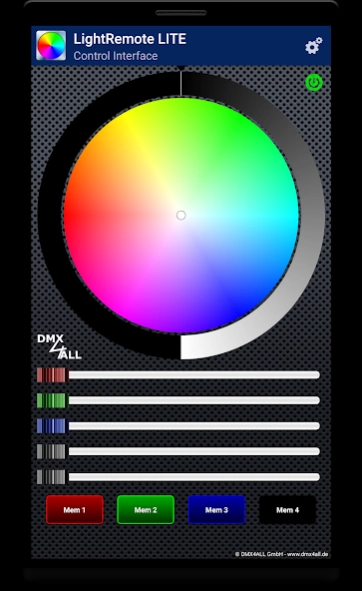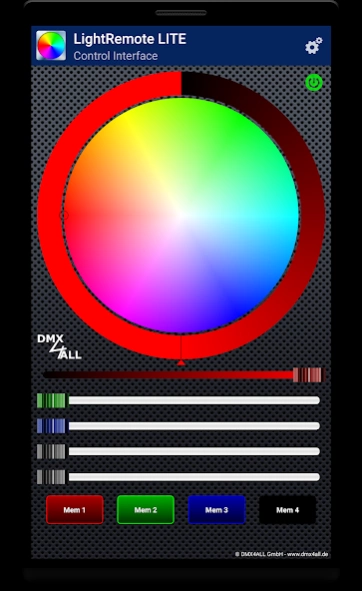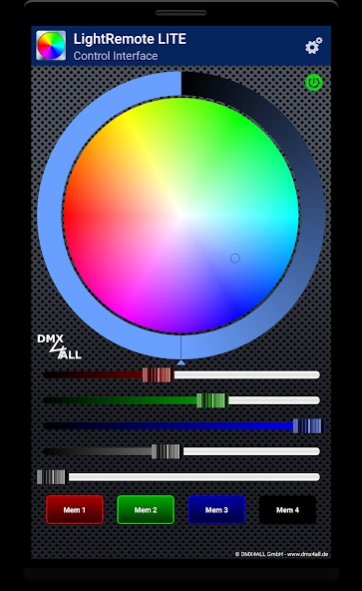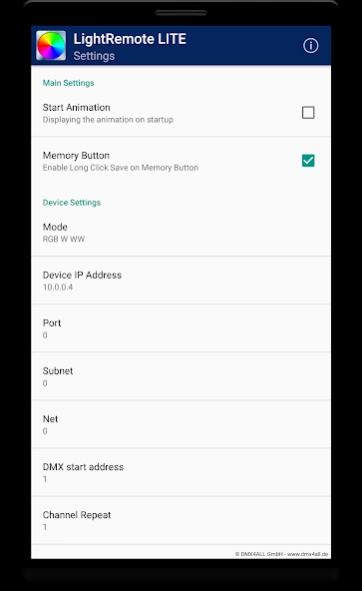LightRemote LITE 3.1.0
Paid Version
Publisher Description
LightRemote LITE - Easy control of Artnet / DMX installations via the network.
The app "Light Remote LITE" for an easy controlling of Artnet / DMX installations integrates a user-friendly design, an attractive arranged surface with the possibilities of easy color Settings.
The output occurs via Artnet which allows controlling several manufacturer independent Artnet able terminals. So, also for Android-devices it will be possible to adjust uncomplicated color settings via an existing network / WLAN.
The design and structure of "Light Remote LITE" is choosen in such a way that this app is an useful and helpful enrichment in comparing with common LED-installations.
Both for the private sector and for the professional operations "Light Remote LITE" offers an specific, fast and easy access to the color configurations and clears the whole color range.
An integrated RGB-dimming-function allows an easy brightness setting of the selected color. Just as easy is the color selection by the 5 single color sliders whereas white and warm white is dimmable too.
Thereby each RGB-white-nuances can be configured individually or on the basic of the Color-Picker whereas the color selection occurs automatically to the RGB-slider.
In total via 4 individual color memories the predefined settings can be called and just as easy renewed whereas with a little effort always new color designs are available.
? ? ? NOTE: This app requires additional hardware Art-Net ? ? ?
About LightRemote LITE
LightRemote LITE is a paid app for Android published in the PIMS & Calendars list of apps, part of Business.
The company that develops LightRemote LITE is DMX4ALL GmbH. The latest version released by its developer is 3.1.0.
To install LightRemote LITE on your Android device, just click the green Continue To App button above to start the installation process. The app is listed on our website since 2020-08-26 and was downloaded 3 times. We have already checked if the download link is safe, however for your own protection we recommend that you scan the downloaded app with your antivirus. Your antivirus may detect the LightRemote LITE as malware as malware if the download link to lightremotelite.app is broken.
How to install LightRemote LITE on your Android device:
- Click on the Continue To App button on our website. This will redirect you to Google Play.
- Once the LightRemote LITE is shown in the Google Play listing of your Android device, you can start its download and installation. Tap on the Install button located below the search bar and to the right of the app icon.
- A pop-up window with the permissions required by LightRemote LITE will be shown. Click on Accept to continue the process.
- LightRemote LITE will be downloaded onto your device, displaying a progress. Once the download completes, the installation will start and you'll get a notification after the installation is finished.